Revanced YouTube: Less Distractions, Better Viewing
For the past few months, YouTube has been showing me videos I don’t want to watch in its recommendations. On my computer, I use the Unhook extension to hide unwanted parts of YouTube, but on my phone, I need apps like Newpipe or Libretube to make YouTube cleaner. Sometimes, I want to switch to a bigger screen and keep watching from there, so using the official YouTube app makes sense. However, the app has too much unnecessary stuff.
You might know about the Revanced project. It fixes various apps, including YouTube, making them better to use.
Today, I’ll tell you how to make the YouTube app cleaner by removing the home feed, related videos, and comments. You need a patched YouTube app with Revanced for this, which you can get easily with the Revanced manager on their GitHub. All the options I’ll talk about are in Revanced > layout.
Home Feed:
First, turn off the home feed. You can set the start page to either the search or subscription page. I prefer the subscription page.
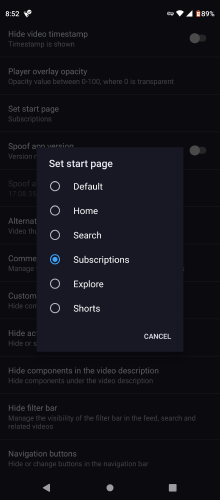
Next, hide the home button from the navigation. Go to navigation buttons and hide the home button.
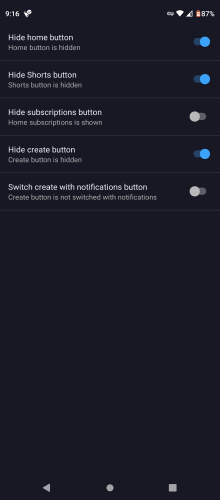
Related Videos & Comments:
Let’s hide the comment section first. Go to comments in Revanced settings and hide both the comments section and preview comment.

When it comes to related videos, there isn’t a straightforward option to hide them. However, you can utilize a custom filter. Simply input “related_video” into the custom filter section, ensuring that custom filters are enabled for it to take effect.
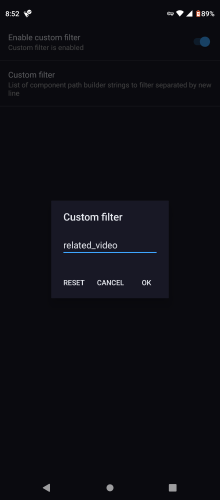
The last thing to hide is the filter bar. This is easy. Go to hide filter bar sections and select hide in related videos.

With these steps, you’ll have a better experience on the official YouTube app, plus extra features like Return YouTube Dislike and SponsorBlock, thanks to Revanced. Now, I can keep up with my subscriptions without wasting time on random recommended videos.